Editor's review
Use SimpleQC to quickly review scanned multi-page documents in a thumbnail view. 2 thumbnail views let you preview files in one pane and pages within the selected file in the other, and quickly rescan, de-skew, de-speckle, rotate or delete pages.
Pros: SimpleQC is an image thumbnail viewer that lets view thumbnails of document pages scanned in. What that does is the ability QC multiple page at the same time. This application is a part of SimpleIndex the indexing solution. It is designed to quickly view and scroll through large numbers of images. It is oriented towards multi-page TIFF document images. This is part of the solution that does indexing of images stored in a network. This can work as a standalone application or in conjunction of the larger indexing setup.
You can view thumbnails of individual files or pages within multi-page TIFF files at the same time. Scrolling through the images whether by switching through folders is easy. You can then do the QC steps necessary. Rotate the selected page, de-speckle the pages or delete and re-scan the same. The design goal that makes this possible is to speed & efficiency with which multi-page files are managed. Thumbnail images are loaded very quickly particularly for multi-page and black & white documents. Keyboard shortcuts help operate fast practically all the function available in application is accessible through these shortcuts. The common quality control tasks on images include rotate page, straighten a page, remove snow from a page, rescan, re-order the pages. Move& or copy pages between pages of a multi-page file, delete pages and open images in viewer for advanced editing. The interface is organized quite well, almost on the lines of editors like the Word. The integrated files explorer panels helps in locating files easily.
Cons: While this can work standalone and let you see images, its true effectiveness is available only when it works with the indexing solution.
Overall: The application is tailored to scanning operation that is a necessary step of any document indexing solution. It has a nice set of features for the same. While it is probably at a very good level in conjunction with that solution, it is reasonably good as a standalone. Rated in 3 star level as a standalone application.


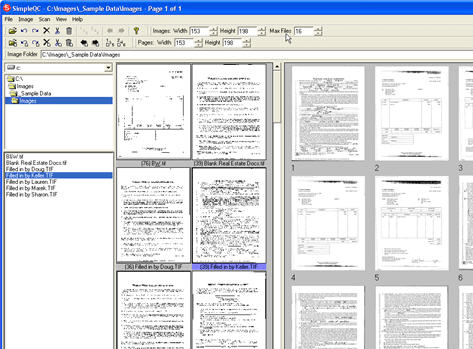
User comments